Version: 5.2.0
Magento2
Use Moyasar's plugin for the Magento2 platform to accept e-Payments.
Requirements
Moyasar plugin needs the following requirements to run:
- Magento 2. x.
- PHP >= 7.1.
- Composer >= 2.x.
Installation
Install the plugin using Composer (version 5).
composer require moyasar-fintech/magento2
Enable the Moyasar module.
php bin/magento module:enable Moyasar_Magento2
Register the extension:
php bin/magento setup:upgrade
Deploy Magento Static Content:
php bin/magento setup:static-content:deploy
Configuration
- Login inside the Admin Panel and go to Stores ➡️ Configuration ➡️ Sales ➡️ Payment Methods.
- Find
Moyasar Gatewaypayment in the list of payment methods.
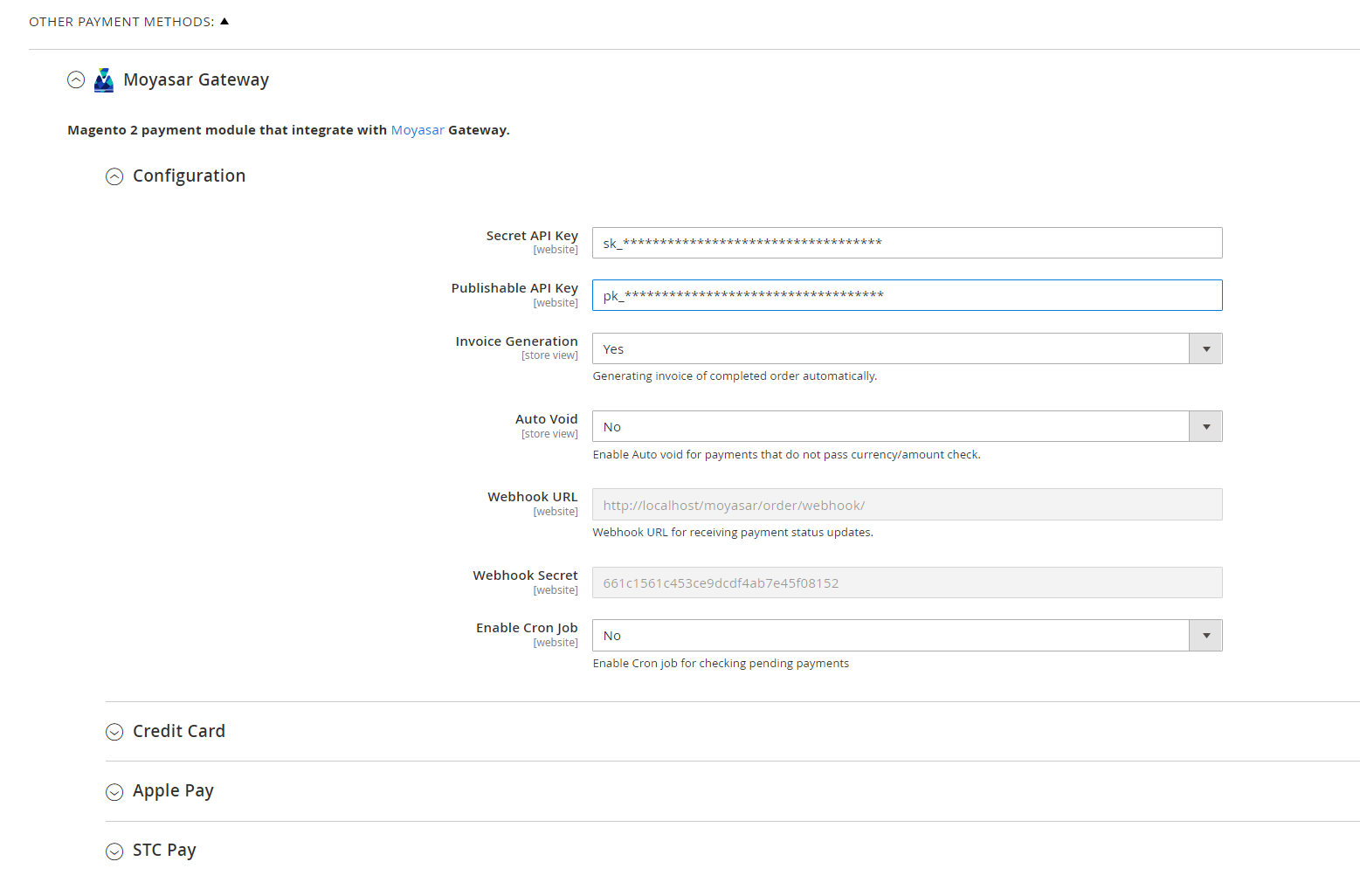
- Put your Secret API Key (which you have stored it in a safe place) & Publishable API Key found in Moyasar Dashboard
Invoice Generation
Generating invoices of completed orders automatically.
Auto Void
If an error occurs after payment, we will refund the amount and cancel the order.
Webhooks
Moyasar uses webhooks to notify your store whenever a payment changes its state. The notification is an asynchronous request.
To configure the webhook option, follow these steps:
- Login to the Moyasar Dashboard
- Go to Settings ➡️ Webhooks
- Click on Add Webhook
- Put the Webhook URL & Webhook Secret and keep the other settings as is
Cron Job
This is another option to retrieve the payment state of the pending orders.
Important
Webhooks & Cron Job ensure order continuity in case of payment disruption.