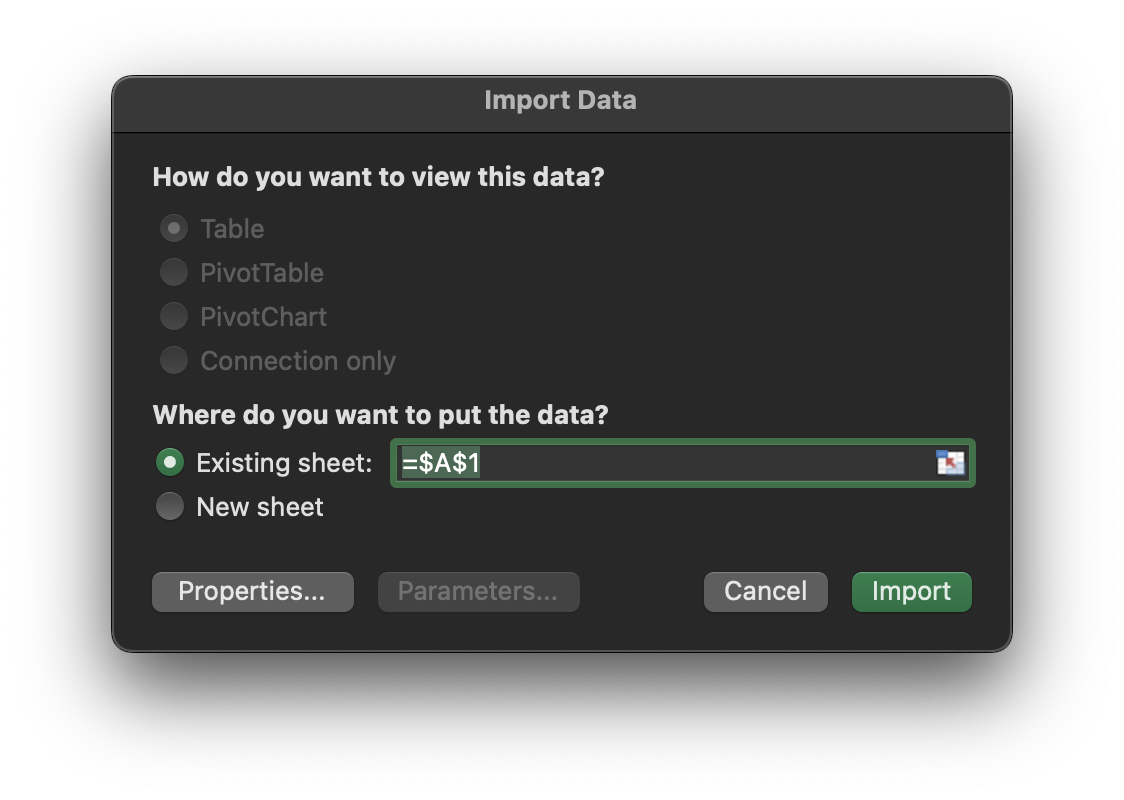File Format
The settlement file provided by Moyasar is a CSV file (Comma Separated Values) encoded using UTF-8.
This file contains the following columns:
| Column | Possible Values |
|---|---|
| payment_id | UUID v4 |
| description | Text |
| scheme | visa, mastercard, mada, amex |
| source | Credit Card, Apple Pay |
| type | pay, refund, void, fee, platform_duties, other_duties, chargeback, chargeback_penalty, installment |
| currency | ISO 4217 Currency Code |
| amount | Payment amount |
| net_amount | Amount after taking out fees |
| fee | Transaction fee |
| vat | Value Added Tax |
| total_fee | Fee including VAT |
| transaction_date | Transaction date (UTC) |
| ...metadata | Payment metadata keys are automatically added (one column per key) |
Line Type
Each line is assigned a type reflecting the operation:
- pay: A successful payment or a captured transaction.
- refund: A payment that has been refunded to the payer.
- void: A canceled payment that does not incur any fees, unlike a refund.
- fee: A service fee charged by the platform for processing a payment.
- platform_duties: Additional charges applied by an entity and paid to the platform.
- other_duties: Miscellaneous additional charges that do not fall into specific categories.
- chargeback: A refunded payment due to a chargeback dispute.
- chargeback_penalty: A penalty fee charged when a client loses a chargeback dispute.
- installment: A recurring payment deducted as part of a loan repayment through a partner.
Opening in Excel
To open the CSV file in excel, please follow these steps:
Open a new empty document in Excel, the click on Data -> Get Data -> From Text
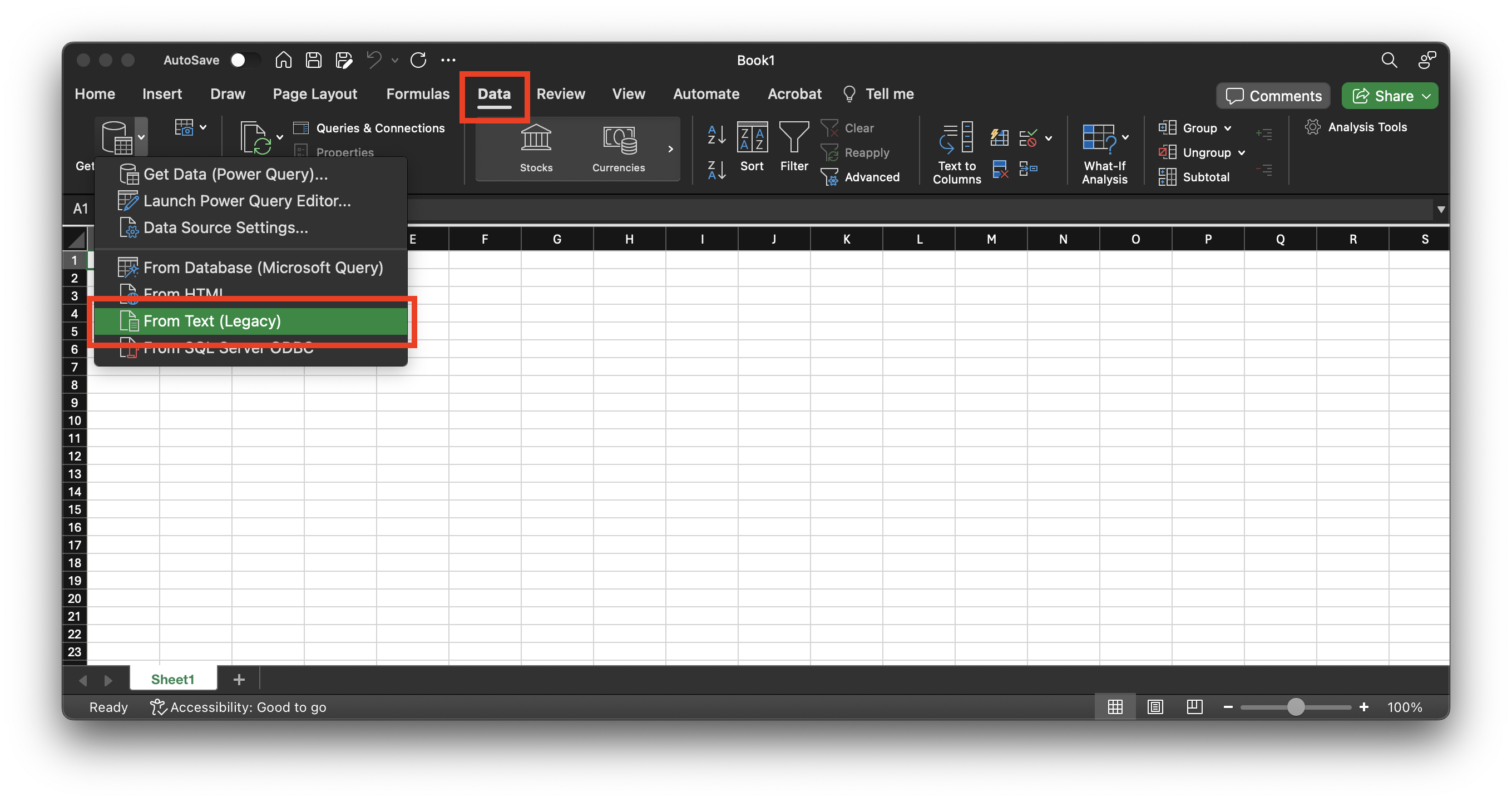
Choose the file to be opened:
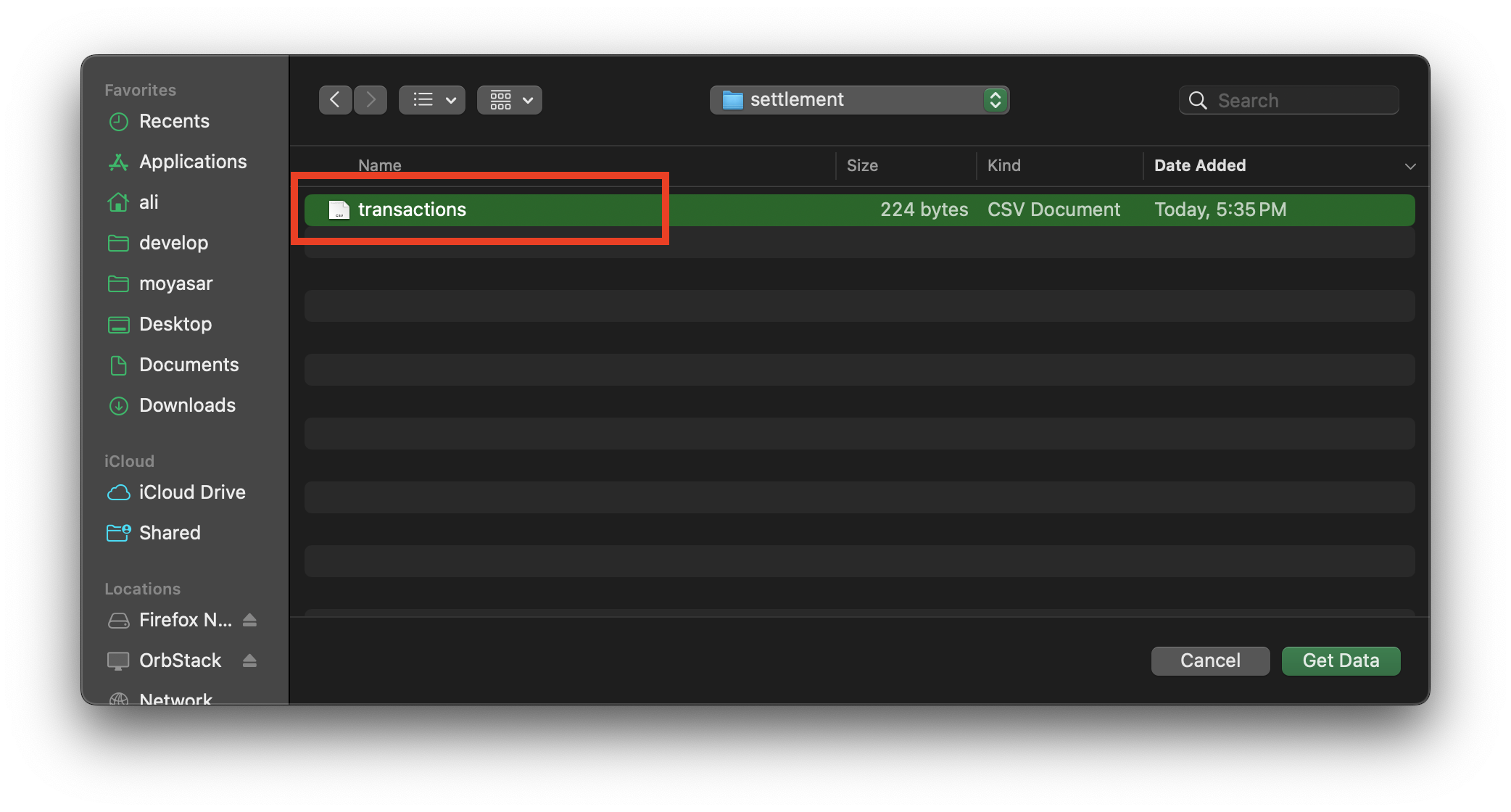
Choose Delimited and change File Origin to Unicode (UTF-8)
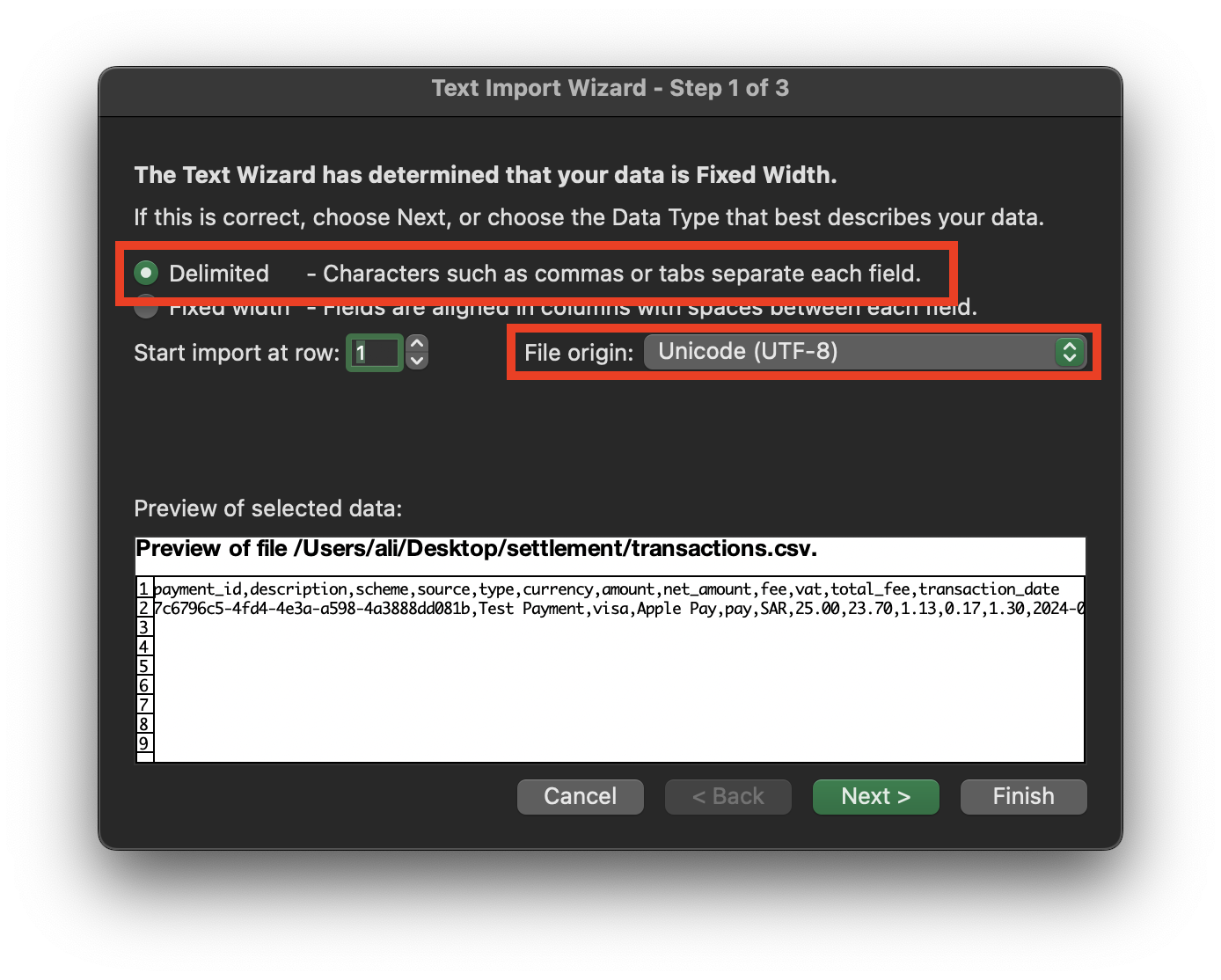
Chnage Delimiters to Commaand click Finish
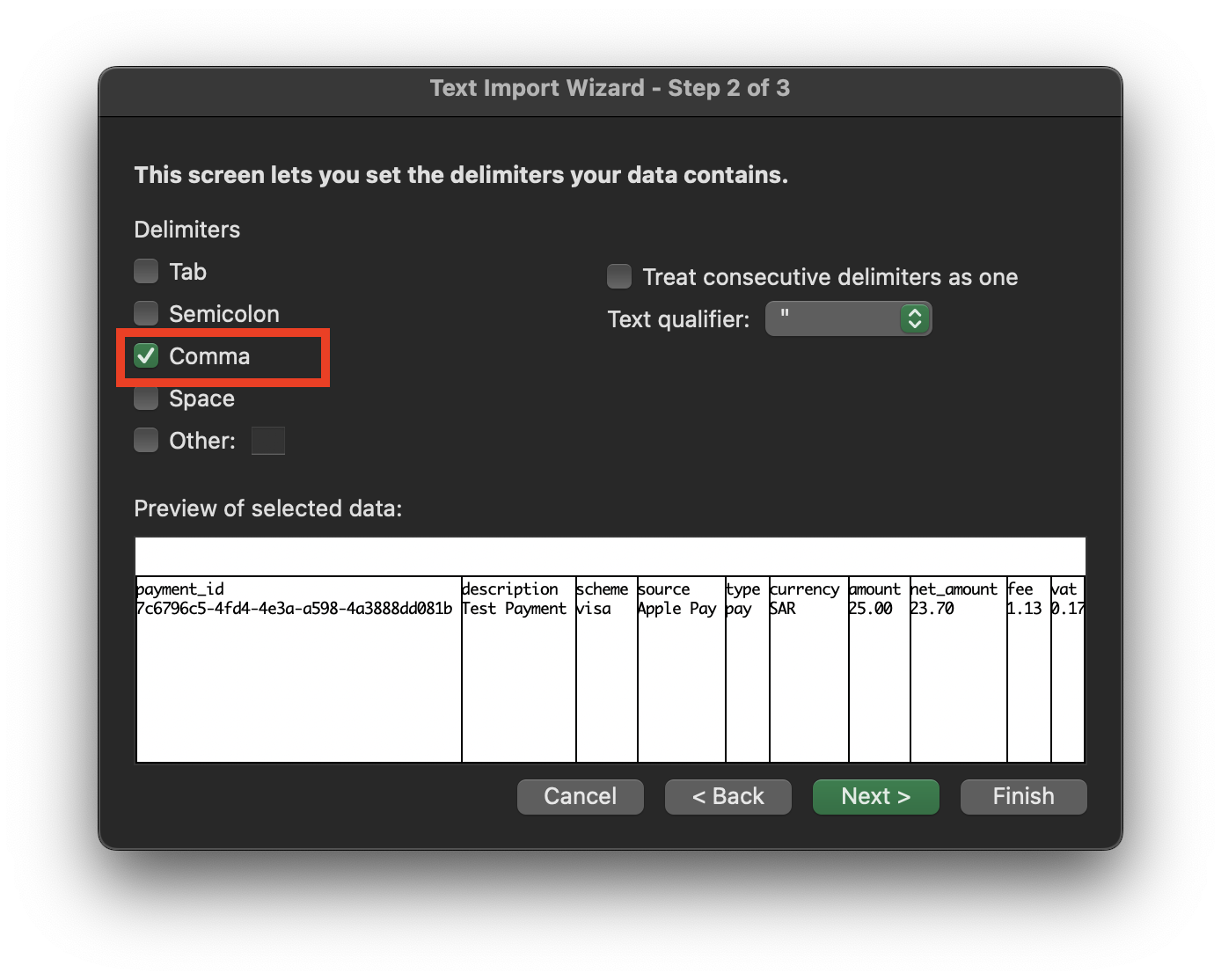
Now click import