WooCommerce
Moyasar plugin supports four payment methods: Credit Card, Apple Pay, Samsung Pay, and STC Pay.
Each payment can be enabled and customized individually.
To manage the methods, navigate to:
WooCommerce -> Settings -> Payments
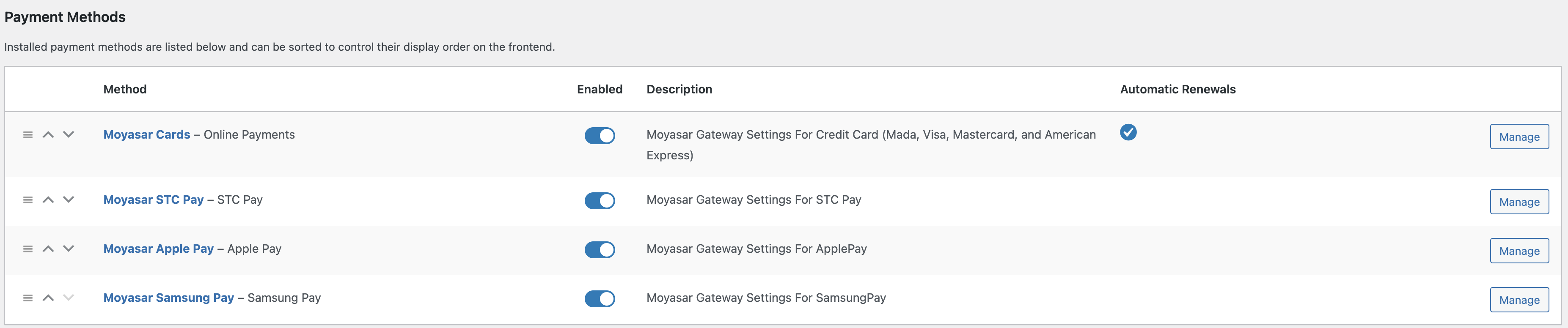
- Add your API Keys
- Configure the method
- Toggle the Enable option
- Click on Save changes
Credit Card
Enable the Credit Card method by setting Enabled to Yes.
Options:
- Select schemas (Mada, Visa, MasterCard, or Amex)
Apple Pay
Enable the Apple Pay method by setting Enabled to Yes, and ensure that your store's domain is activated.
Options:
- Select schemas (Mada, Visa, MasterCard, or Amex)
- Select supported countries for Apple Pay
To activate Apple Pay, register your domain in Moyasar's dashboard.
For more details, follow the official guide.
Samsung Pay
Enable the Samsung Pay method by setting Enabled to Yes, and ensure that your service account is configured in the Samsung developer account.
Options:
- Select schemas (Mada, Visa, MasterCard, or Amex)
To activate Samsung Pay, Please follow the instructions in Samsung Developer Account.
STC Pay
Enable the STC Pay method by setting Enabled to Yes.
STC Pay methods won't work if you are using Testing Environment Keys.
Configuration
Some configurations are shared between methods (e.g., Webhooks).
Webhooks
Moyasar uses webhooks to notify your store whenever a payment changes its state. The notification is an asynchronous request.
To configure the webhook option, follow these steps:
- Log in to the Moyasar Dashboard
- Go to Settings -> Webhooks
- Click on Add Webhook
- Provide the Webhook URL & Webhook Secret, and keep the other settings as is
You take the Webhook URL & Webhook Secret from any method.
Webhooks ensure order continuity in case of payment disruption.